How do I manage my subscription?Updated 4 months ago
You can change your next order date, skip an order, change order frequency, update payment information, or cancel your subscription by clicking the Subscriptions tab in My Account.
If you don't have an account, you can create one by clicking here. Be sure to use the same email that you placed your subscription order with.
On Mobile:
After logging into your account, click the ... in the top right then the "My Subscriptions" tab.
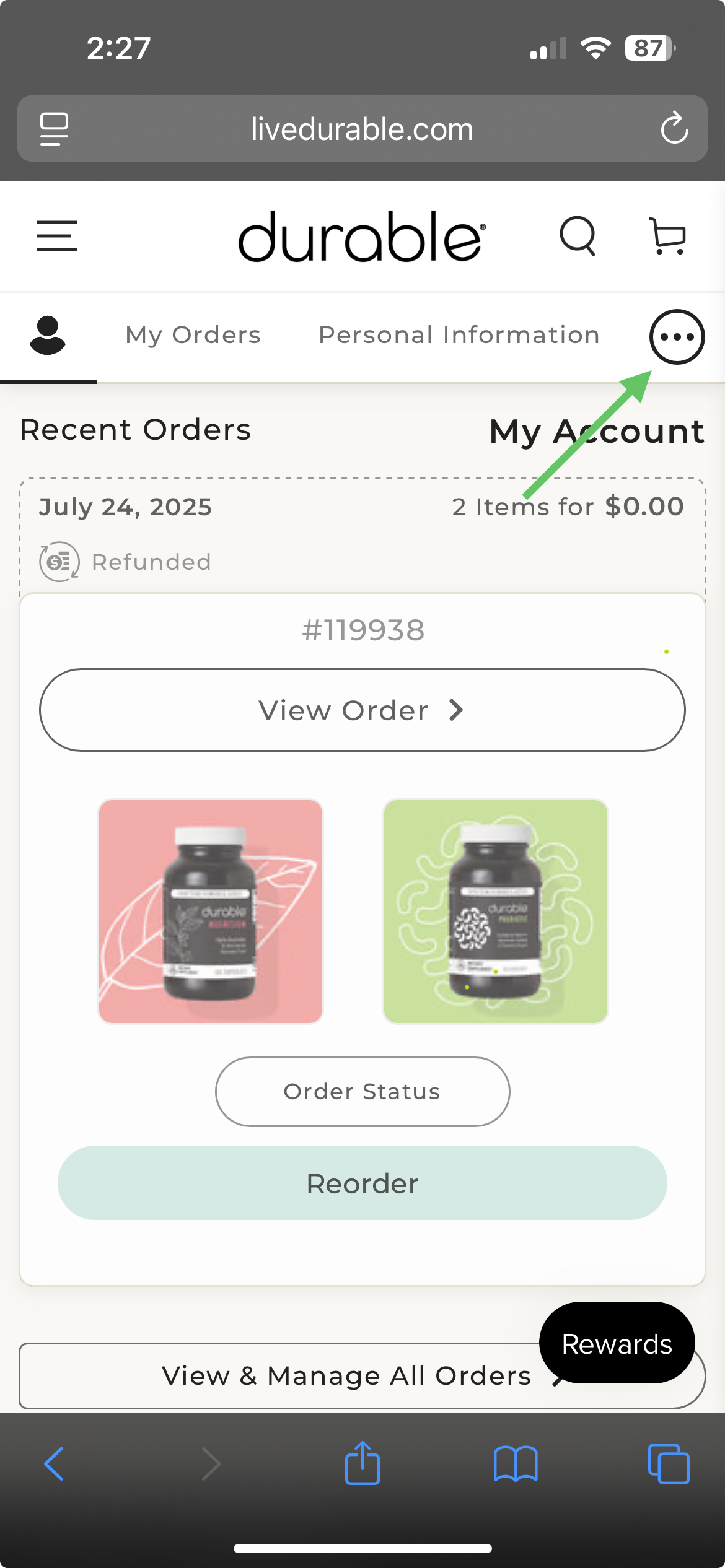
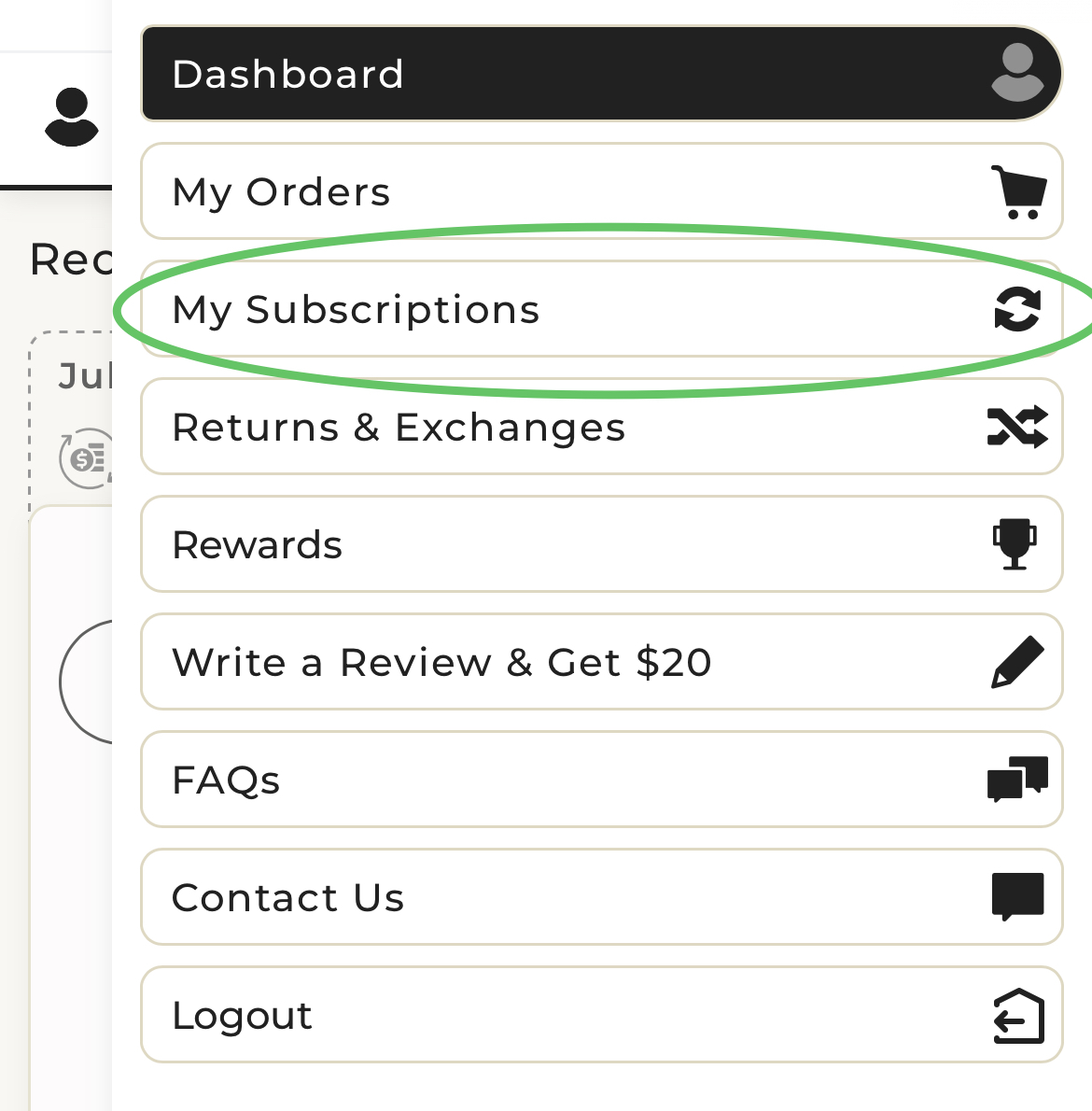
From there, you will be able to manage your subscription preferences.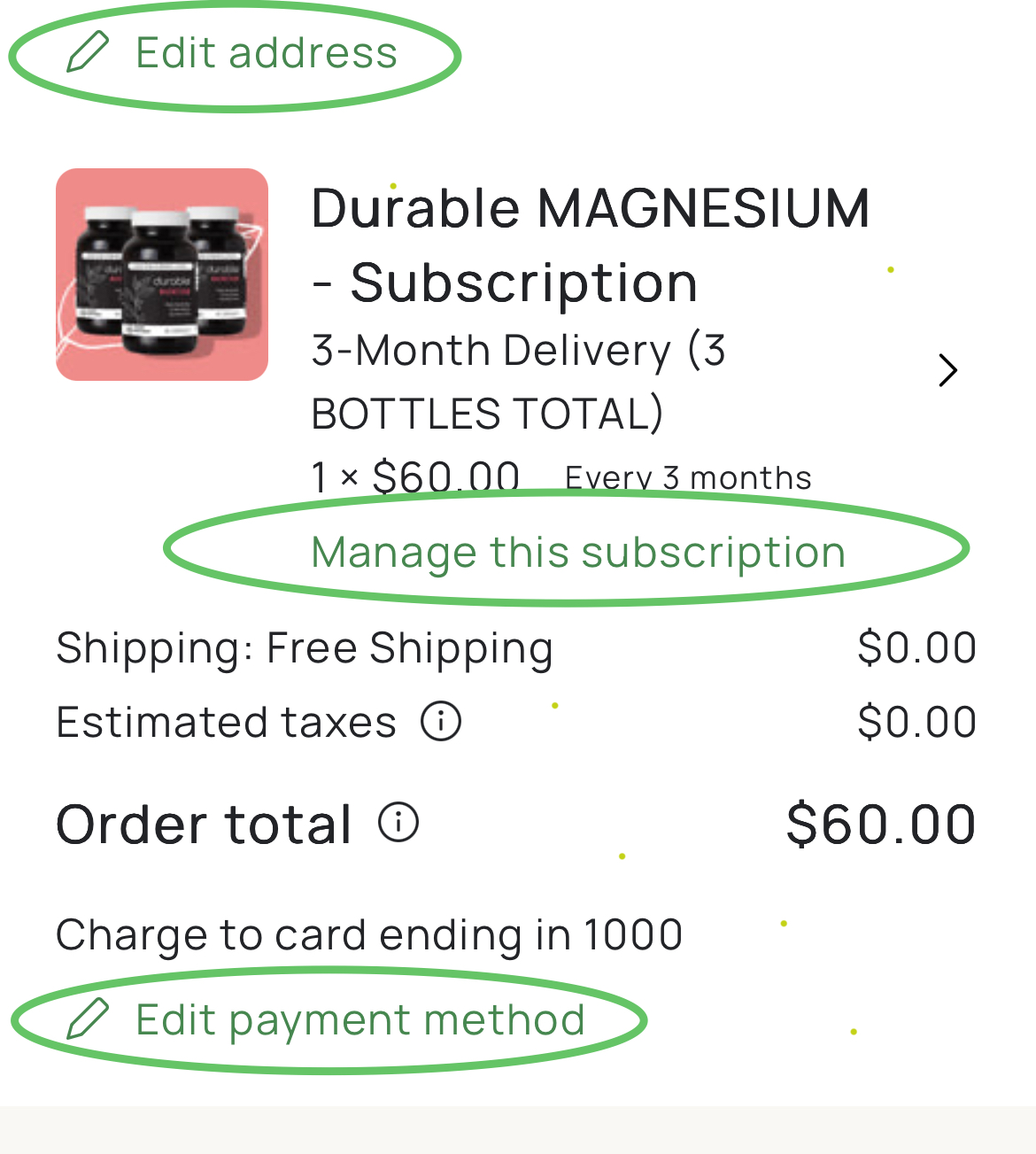 On Desktop:
On Desktop:
After logging in, click the "My Subscriptions" tab on the left.
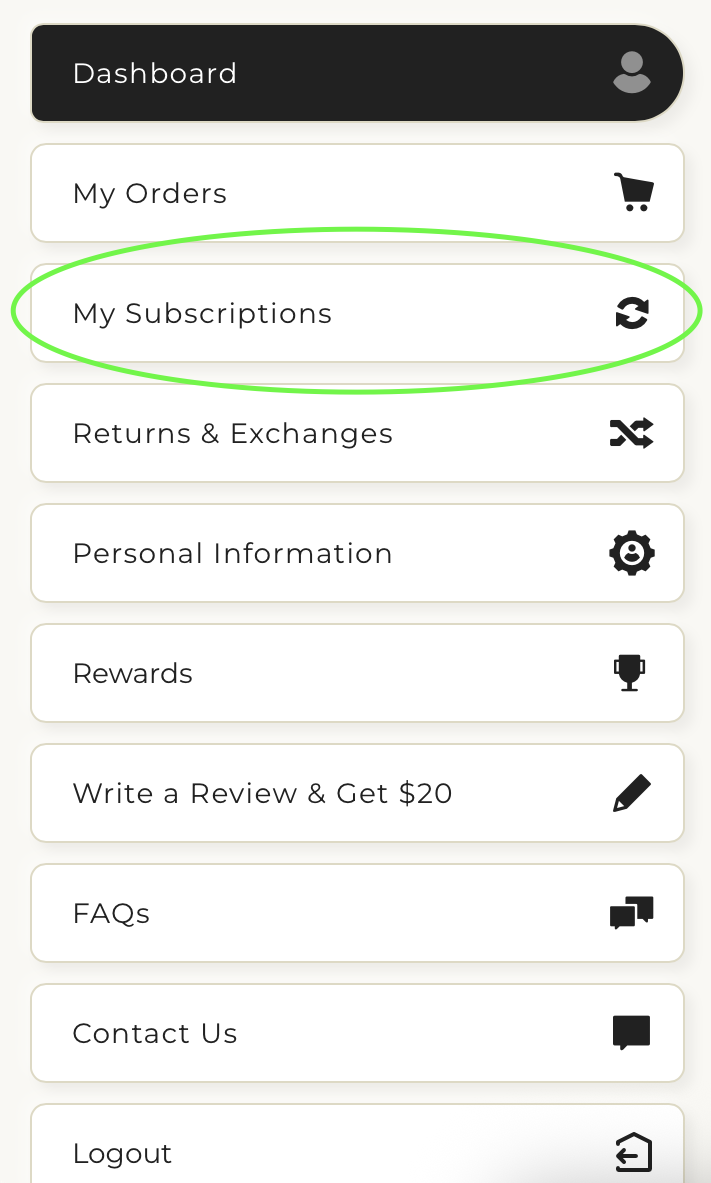
From there, you will be able to manage your subscription preferences.
Keep in mind that subscriptions always ship 3 bottles, and this can not be changed, although the frequency of orders can be changed.
Our Customer Care team can also make changes to your subscription for you. If you'd prefer that, simply contact us here and let us know the changes you'd like made.